[caption id="attachment_454" align="aligncenter" width="300"]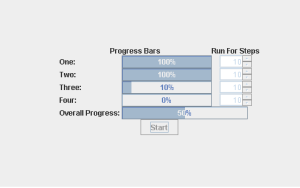 Click here to see the Applet in action.[/caption]
Click here to see the Applet in action.[/caption]
As shown above, the 4 progress bars start one after another after the start button is clicked.
The following code is for the JPanel with the 4 progress bars:
@SuppressWarnings("serial")
public class ProgressPanel extends JPanel {
private CountDownLatch startTrigger;
private CountDownLatch endTrigger;
private JProgressBar bar1;
private JSpinner spinner1;
private JProgressBar bar2;
private JSpinner spinner2;
private JProgressBar bar3;
private JSpinner spinner3;
private JProgressBar bar4;
private JSpinner spinner4;
private JProgressBar overallBar;
private JButton startButton;
public ProgressPanel() {
initPanel();
}
private void initPanel() {
setLayout(new GridBagLayout());
GridBagConstraints gridBagConstraints;
// 1st row
JLabel progressBarLabel = new JLabel("Progress Bars");
gridBagConstraints = new GridBagConstraints();
gridBagConstraints.gridx = 0;
gridBagConstraints.gridy = 0;
gridBagConstraints.gridwidth = 2;
add(progressBarLabel, gridBagConstraints);
JLabel runTimeLabel = new JLabel("Run For Steps");
gridBagConstraints = new GridBagConstraints();
gridBagConstraints.gridx = 2;
gridBagConstraints.gridy = 0;
add(runTimeLabel, gridBagConstraints);
// 2nd row
bar1 = new JProgressBar(0, 100);
spinner1 = createJSpinner();
createProgressBarRow(bar1, spinner1, "One: ", 1);
// 3rd row
bar2 = new JProgressBar(0, 100);
spinner2 = createJSpinner();
createProgressBarRow(bar2, spinner2, "Two: ", 2);
// 4th row
bar3 = new JProgressBar(0, 100);
spinner3 = createJSpinner();
createProgressBarRow(bar3, spinner3, "Three: ", 3);
// 5th row
bar4 = new JProgressBar(0, 100);
spinner4 = createJSpinner();
createProgressBarRow(bar4, spinner4, "Four: ", 4);
// 6th row
JLabel overallBarLabel = new JLabel("Overall Progress: ");
gridBagConstraints = new GridBagConstraints();
gridBagConstraints.gridx = 0;
gridBagConstraints.gridy = 5;
add(overallBarLabel, gridBagConstraints);
overallBar = new JProgressBar(0, 100);
overallBar.setStringPainted(true);
gridBagConstraints = new GridBagConstraints();
gridBagConstraints.gridx = 1;
gridBagConstraints.gridy = 5;
gridBagConstraints.gridwidth = 2;
gridBagConstraints.anchor = GridBagConstraints.WEST;
gridBagConstraints.fill = GridBagConstraints.HORIZONTAL;
gridBagConstraints.insets = new Insets(0, 0, 0, 20);
add(overallBar, gridBagConstraints);
// 7th row
startButton = new JButton("Start");
gridBagConstraints = new GridBagConstraints();
gridBagConstraints.gridx = 0;
gridBagConstraints.gridy = 6;
gridBagConstraints.gridwidth = 3;
gridBagConstraints.insets = new Insets(0, 20, 0, 20);
add(startButton, gridBagConstraints);
startButton.addActionListener(new ActionListener() {
@Override
public void actionPerformed(ActionEvent e) {
enableWidgets(false);
bar1.setValue(0);
bar2.setValue(0);
bar3.setValue(0);
bar4.setValue(0);
overallBar.setValue(0);
startTrigger = new CountDownLatch(1);
endTrigger = new CountDownLatch(1);
CountDownLatch latch1 = new CountDownLatch(1);
CountDownLatch latch2 = new CountDownLatch(1);
CountDownLatch latch3 = new CountDownLatch(1);
new Thread(new ProgressUpdater(startTrigger, latch1, bar1, (int) spinner1.getValue(), overallBar, 25)).start();
new Thread(new ProgressUpdater(latch1, latch2, bar2, (int) spinner2.getValue(), overallBar, 50)).start();
new Thread(new ProgressUpdater(latch2, latch3, bar3, (int) spinner1.getValue(), overallBar, 75)).start();
new Thread(new ProgressUpdater(latch3, endTrigger, bar4, (int) spinner1.getValue(), overallBar, 100)).start();
new Thread(new Runnable() {
@Override
public void run() {
try {
endTrigger.await();
} catch (InterruptedException e) {
e.printStackTrace();
} finally {
enableWidgets(true);
}
}
}).start();
startTrigger.countDown();
}
});
}
private void createProgressBarRow(JProgressBar bar, JSpinner spinner, String progressBarText, int gridy) {
GridBagConstraints gridBagConstraints;
JLabel barLabel = new JLabel(progressBarText);
gridBagConstraints = new GridBagConstraints();
gridBagConstraints.gridx = 0;
gridBagConstraints.gridy = gridy;
gridBagConstraints.anchor = GridBagConstraints.WEST;
add(barLabel, gridBagConstraints);
bar.setStringPainted(true);
gridBagConstraints = new GridBagConstraints();
gridBagConstraints.gridx = 1;
gridBagConstraints.gridy = gridy;
gridBagConstraints.anchor = GridBagConstraints.CENTER;
gridBagConstraints.fill = GridBagConstraints.HORIZONTAL;
add(bar, gridBagConstraints);
gridBagConstraints = new GridBagConstraints();
gridBagConstraints.gridx = 2;
gridBagConstraints.gridy = gridy;
add(spinner, gridBagConstraints);
}
private JSpinner createJSpinner() {
JSpinner spinner = new JSpinner(new SpinnerNumberModel(10, 5, 200, 5));
return spinner;
}
private void enableWidgets(boolean enable) {
spinner1.setEnabled(enable);
spinner2.setEnabled(enable);
spinner3.setEnabled(enable);
spinner4.setEnabled(enable);
startButton.setEnabled(enable);
}
}
This is the Thread using the CountDownLatches to coordinate between each other:
public class ProgressUpdater implements Runnable {
private final CountDownLatch start;
private final CountDownLatch end;
private final JProgressBar bar;
private final int totalSteps;
private final JProgressBar overallBar;
private final int overallValue;
public ProgressUpdater(CountDownLatch start, CountDownLatch end, JProgressBar bar, int totalStepsForBar, JProgressBar overallBar, int overallValue) {
this.start = start;
this.end = end;
this.bar = bar;
this.totalSteps = totalStepsForBar;
this.overallBar = overallBar;
this.overallValue = overallValue;
}
@Override
public void run() {
try {
start.await();
int minValue = bar.getMinimum();
int maxValue = bar.getMaximum();
for (int i = 1; i < = totalSteps; i++) {
int currentValue = i * (maxValue - minValue) / totalSteps;
bar.setValue(currentValue);
Thread.sleep(1000);
}
} catch (InterruptedException e) {
e.printStackTrace();
} finally {
overallBar.setValue(overallValue);
end.countDown();
}
}
}
Finally, this is the Applet code:
@SuppressWarnings("serial")
public class CountDownLatchApplet extends JApplet {
@Override
public void init() {
try {
SwingUtilities.invokeAndWait(new Runnable() {
@Override
public void run() {
getContentPane().setLayout(new BorderLayout());
getContentPane().add(new ProgressPanel(), BorderLayout.CENTER);
}
});
} catch (InvocationTargetException | InterruptedException e) {
// TODO Auto-generated catch block
e.printStackTrace();
}
}
}
The sources can be found here: https://github.com/paawak/blog/tree/master/code/Demo