Kopete is one of the most versatile and cool Instant Messenger for Linux. Its lot better and more secure and feature rich than Pidgin. GTalk is based on the open source XMPP Protocol, Jabber compatible.
While entering the new account details, select Jabber:

Enter your full email id.
Go to the connection tab. Check the Override default server information check-box and enter the server as talk.google.com, the port as 5223. Also check these check boxes:
-
Use protocol encryption
- Allow plain text password authentication
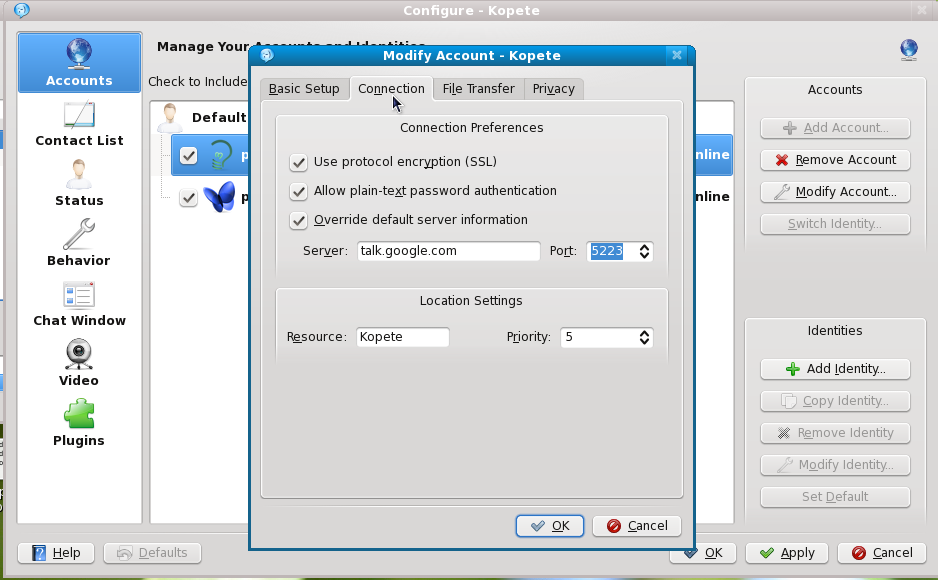
Save this information and you should be done.