Introduction
Well, I guess Tesseract needs no introduction, suffice to say that, it is the best open source OCR out there, with a huge number of supported languages. Especially after the 4.x release, the Tesseract Engine has become more accurate than ever. However, it still has room for improvement in Bengali, especially when we feed in books with old print. I was trying to OCR a few scanned pages from Mahabharat by Rajshekhar Basu. I was pretty disappointed when I saw the accuracy was around only 40%, even when I used the tessdata_best for lstm. So, I decided to train and improve the existing model: easier said than done. Even though there is an excellent and exhaustive tutorial, on this subject, I was kind of lost in the deluge of terms and details. Yes, the tutorial is too detailed. And it's very difficult to sift through the information to arrive at the magical commands that will get the job done. So, finally, after a lot of struggle, I have kind of figured out how to train the existing tessdata for Bengali with a scanned image from Mahabharat by Rajshekhar Basu, in 5 simple steps as described below.
Step 1: Extract recognition model
Well, like I said, I was planning to improve the existing model. So, we need to start with the existing tessdata. Since this is aimed at Tesseract 4.x with LSTM, it would only work with the tessdata_best: https://github.com/tesseract-ocr/tessdata_best.
We would need to extract the recognition model. A recognition model can be extracted from an existing traineddata file. The output of this would be a lstm file.
combine_tessdata -e /kaaj/installs/tesseract/tessdata_best-4.0.0/ben.traineddata ./ben.lstm
Step 2: Creating lstmf file from a tiff/box pair
We would need to obtain a lstmf binary file from a tiff image and its corresponding box file. The below command will create a lstmf binary file, given a tiff and box file pair:
tesseract -l ben ben.rajshekhar_mahabharat.exp0.jpg ben.rajshekhar_mahabharat.exp0 --psm 6 lstm.train
You can create multiple lstmf files from several tiff/box pairs.
Step 3: Creating a list of lstmf files
Create a ben.training_files.txt containing all the lstmf files that you have created in the previous step. The contents of this file will be the full path of each of the lstmf file:
/mydir/ben.rajshekhar_mahabharat.exp0.lstmf /mydir/ben.rajshekhar_mahabharat.exp1.lstmf /mydir/ben.rajshekhar_mahabharat.exp2.lstmf
Step 4: Run the training command
Then run the below command to train:
lstmtraining --model_output ./my_output \ --continue_from ./ben.lstm \ --traineddata /kaaj/installs/tesseract/tessdata_best-4.0.0/ben.traineddata \ --train_listfile ./ben.training_files.txt \ --max_iterations 400
The output from the above will be a my_output_checkpoint file.
Step 5: Combining the outputs
In the final step, we have to combine the my_output_checkpoint file, which we obtain in the previous step, with the existing traineddata file:
lstmtraining --stop_training \ --continue_from ./my_output_checkpoint \ --traineddata /kaaj/installs/tesseract/tessdata_best-4.0.0/ben.traineddata \ --model_output /kaaj/source/tessdata_best/ben.traineddata
You can now use the new traineddata file by pointing the TESSDATA_PREFIX environment variable to the new tessdata_best directory.
Source Files
The image and the box files can be found here:
https://github.com/paawak/blog/tree/master/docs/tesseract/training-bengali
I have also checked in the ocr-text-before.txt and ocr-text-after.txt, which are the OCR generated text before and after the training respectively.
Addendum: Generating the Box File
For training Tesseract, creating box files is the first step. A box file is a plain-text file that is used to specify the text, or a character, at a given coordinate in the image. For the lstm system, the coordinates of an entire line is considered and NOT the individual coordinates of the character in the image. Note that this is significantly different from the earlier Tesseract 3.x, where the coordinates of a given character was needed. The format of the box file is:
The coordinate system used in the box file has (0,0) at the bottom-left as shown below:
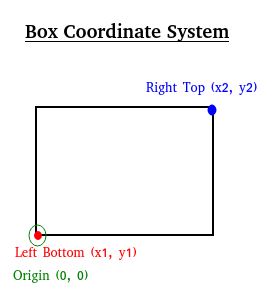
In a box file, every end of a word is marked with:
Similarly, every end of a line is marked with:
The below command will generate a box file called my-box-file.box from an image:
tesseract -l ben bangla-mahabharat-1-page_2.jpg my-box-file lstmbox
Please note that you might have to manually edit the box file for the correctness of the text.
Reference
- https://tesseract-ocr.github.io/tessdoc/TrainingTesseract-4.00.html
- https://github.com/tesseract-ocr/tesseract/issues/2357#issuecomment-477239316