Guest Additions
These are to be done post installation. It improves usability. For example, it provides seamless mouse integration. That is, you do not have to press the Host Key (normally the Right CTRL) every time you move your mouse back and forth between the host and the guest. Also, it improves the full screen mode. Even before installing this, my shared folders were not detected on my Windows guest on a Linux host.
This is how you do it, go to Devices -> Install Guest Additions as shown below:
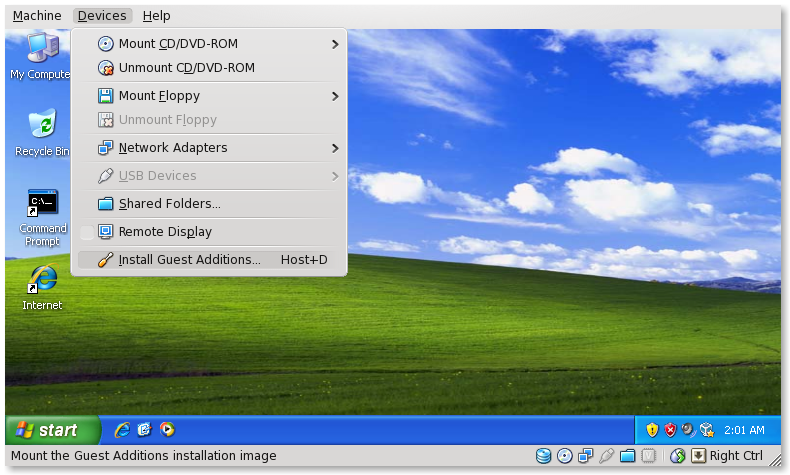
You will find the details in the online tutorial here.